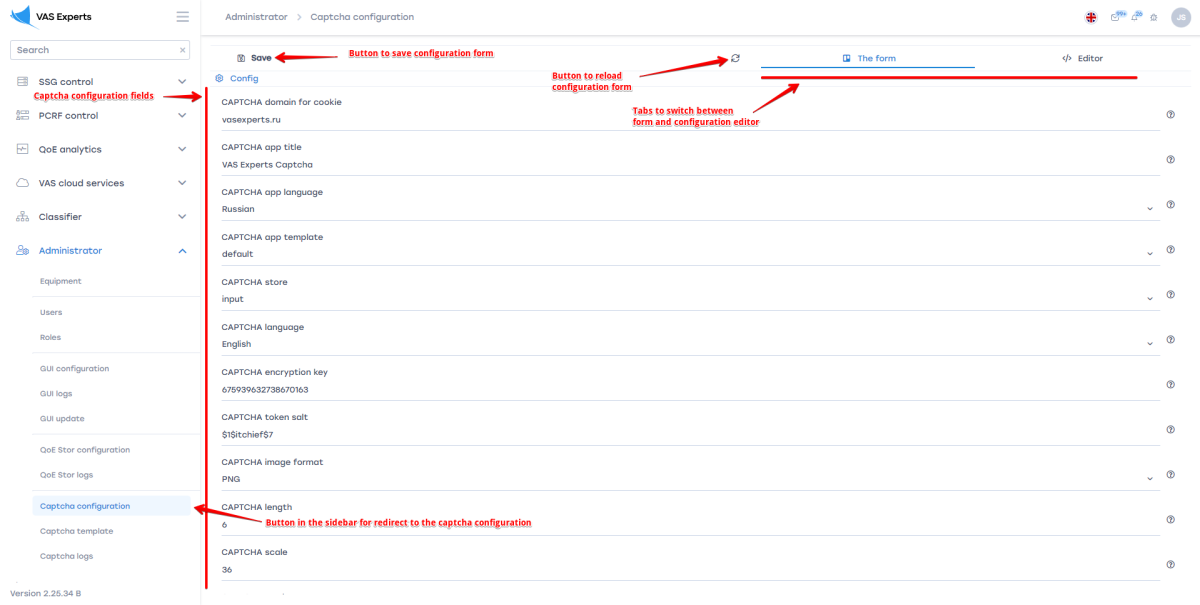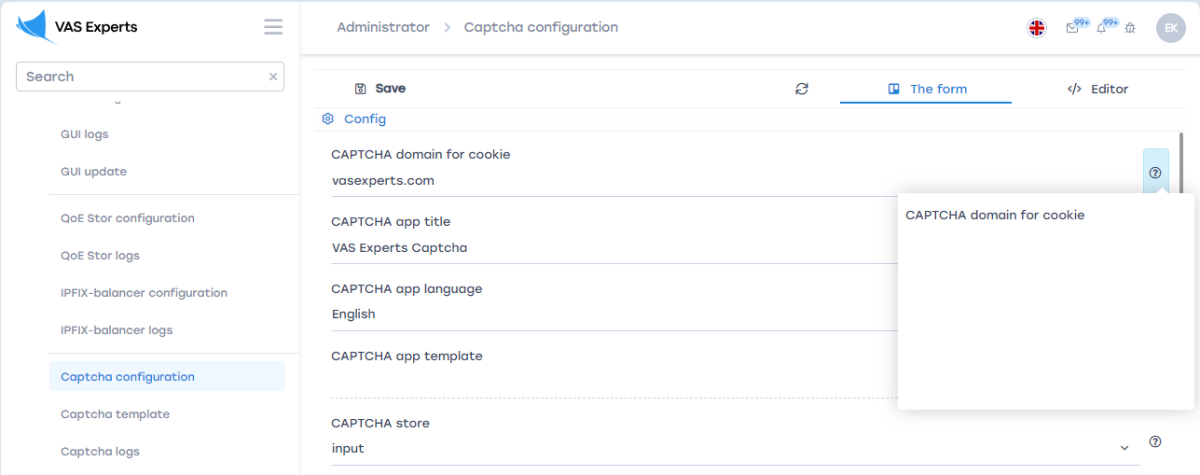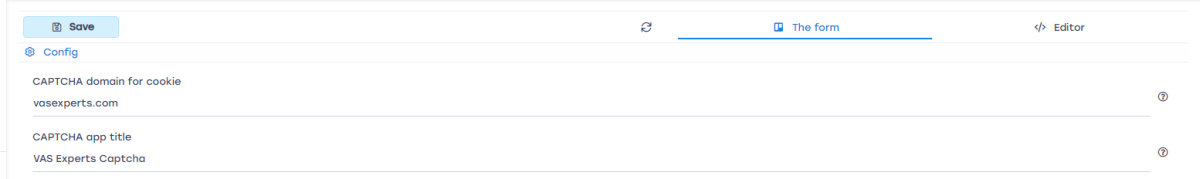Server Configuration
This section contains a list of settings and their parameters.
The CAPTCHA client configuration is performed through the form and editor or directly via the .env configuration file.
Below is the diagram of the configuration graphical interface.
For each parameter, you can view a description by clicking the "Question" button to the right of the corresponding parameter.
To save the edited parameters, click the "Save" button.
To refresh the form, click the "Refresh" button.

For direct editing of parameters in the config file, open the Editor.

For a complete list of parameters, please refer to the content of the page below.
APP_DOMAIN - Domain for recording CAPTCHA code in cookies
APP_TITLE - Title of the CAPTCHA page
APP_LANG - Language of the CAPTCHA application
APP_TEMPLATE - Current template of the CAPTCHA form
APP\_STORE\_CAPTCHA - Method of storing CAPTCHA code
CAPTCHA_LANG - Language of the CAPTCHA
DPI_KEY - Code for interacting with DPI
TOKEN_SALT - CAPTCHA encryption salt
CAPTCHA_FORMAT - Format of the CAPTCHA image
CAPTCHA_LENGTH - Number of characters in the CAPTCHA image
CAPTCHA_SCALE - Font size in the CAPTCHA image
CAPTCHA_RANDOM - Choice between random CAPTCHA characters or generating CAPTCHA code from a dictionary
CAPTCHA_FONT - CAPTCHA font file
REDIRECT_SERVICE - Name of the service for redirection if the UrlRedir parameter is absent on the page
REDIRECT_SERVICE_URL - Link to the service for redirection
Was this information helpful?