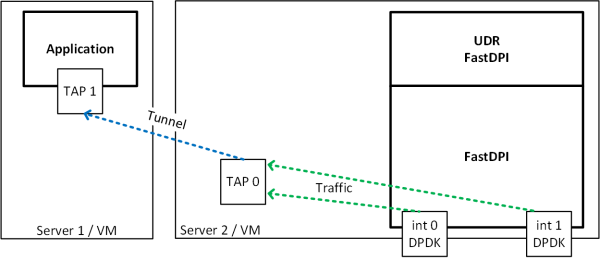Traffic Mirroring to External Platforms
A part of the traffic can be mirror from the common channel and transmitted for analysis and processing to external platforms.
TAP Interfaces Configuration
- TAP0 - is used for traffic diversion
- TAP1 - server side port that receives traffic
- Tunnel is created between TAP0 and TAP1 to transmit traffic to an external platform
- mac learning is disabled on the TAP0 interface
Run the following commands from the console:
ip tuntap add tap0 mode tap ip tuntap add tap1 mode tap ip link set dev tap0 up ip link set dev tap1 up ip link add br0 type tunnel ip link set tap0 master br0 bridge link set dev tap0 learning off ip link set tap1 master br0 ifconfig tap0 192.168.4.20 up ifconfig tap1 192.168.4.21 up ifconfig br0 up
Warning: TAP interfaces must be started after server restart!
Traffic Diversion Configuration
Set up traffic diversion (the variant with the named profile):
fdpi_ctrl load profile --service 14 --profile.name radius_accounting --profile.json '{ "typedev" : "tap","dev" : "tap0","udp" : [ 1813 ] }' --outformat=json fdpi_ctrl load --service 14 --profile.name radius_accounting --ip 10.16.252.11
here “typedev” : “tap” - type of device foк traffic diversion (TAP)
"dev" : "tap0" - the name of the network interface to which traffic is diverted
"udp" : [ 1813 ] - protocol and port number of the diverted traffic
An example of use can be found in the section Radius Configuration Example #2 <html></div></html>
Autorun Setup
To configure the traffic diversion interfaces at system startup, you have to:
- Add to the file /etc/rc.d/rc.local:
ip tuntap add tap0 mode tap ip tuntap add tap1 mode tap ip link set dev tap0 up ip link set dev tap1 up ip link add br0 type tunnel ip link set tap0 master br0 bridge link set dev tap0 learning off ip link set tap1 master br0 ifconfig tap0 192.168.4.20 up ifconfig tap1 192.168.4.21 up ifconfig br0 up
- Add rc.local processing permission:
chmod +x /etc/rc.d/rc.local
- Change the file /usr/lib/systemd/system/rc-local.service:
[Unit] Description=/etc/rc.d/rc.local Compatibility Documentation=man:systemd-rc-local-generator(8) ConditionFileIsExecutable=/etc/rc.d/rc.local After=network.target network-online.target [Service] Type=forking ExecStart=/etc/rc.d/rc.local start TimeoutSec=0 RemainAfterExit=yes GuessMainPID=no [Install] WantedBy=multi-user.target
- Enable rc.local, so that it starts every time after reboot:
systemctl enable rc-local